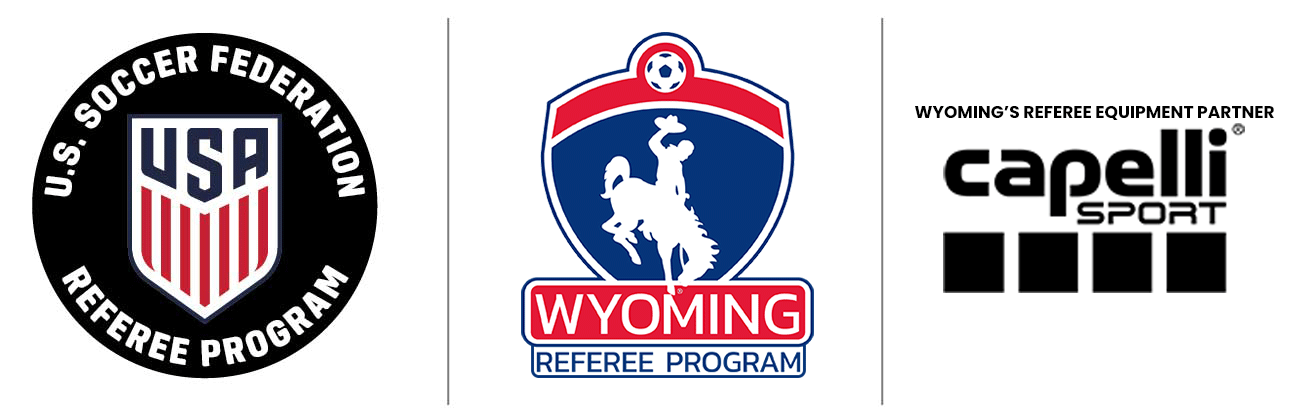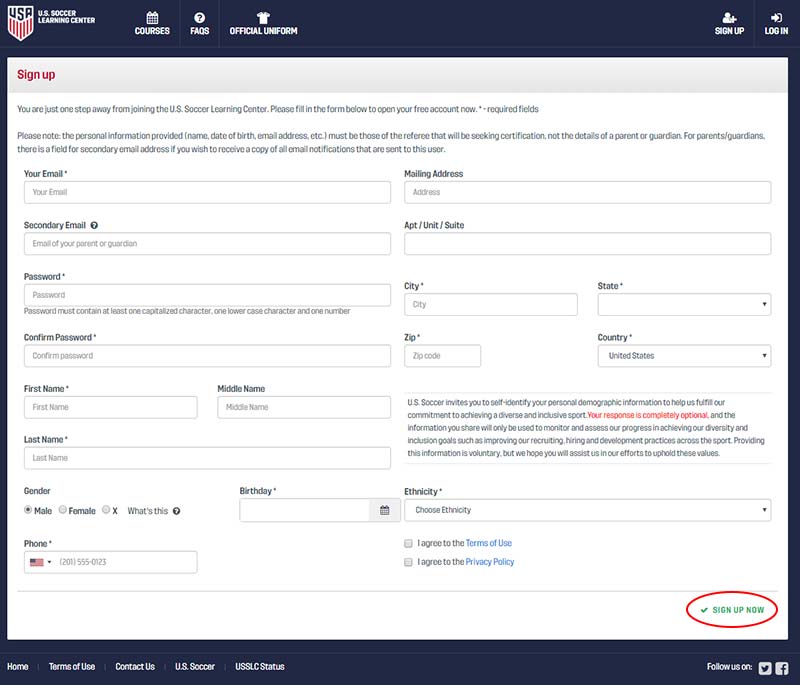In order to take your first referee course you will need to create an account with the US Soccer Learning Center, as the courses are now coordinated, scheduled and administered via this online portal.
You can click the image to the left to open the Learning Center Portal in a new window, and begin your registration process.
Once you arrive on the Learning Center Website, you will need to click the "Sign Up" link in the upper right (circled in red on the image to the right).